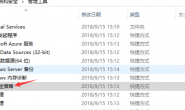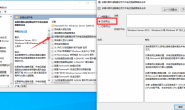easypanel默认是监听3312端口,如果说想使用域名,解析80端口,如何实现呢。经过我的琢磨,我找到了解决办法。
我们修改/ext/nodephp.xml
找到以下代码
< vhs>
< vh name='_webftp' doc_root='nodewww' index='index.html,index.php' app_share='0' inherit='off' max_worker='12' htaccess='htaccess'>
< map file_ext='php' extend='cmd:nodephp' allow_method='*'/>
< port>3312< /port>
< host dir='webftp'>*< /host>
< /vh>
< /vhs>
将如下代码修改为
< vhs>
< vh name='_webftp' doc_root='nodewww' index='index.html,index.php' app_share='0' inherit='off' max_worker='12' htaccess='htaccess'>
< map file_ext='php' extend='cmd:nodephp' allow_method='*'/>
< port>80< /port>
< /vh>
< /vhs>
重启kangle,OK。